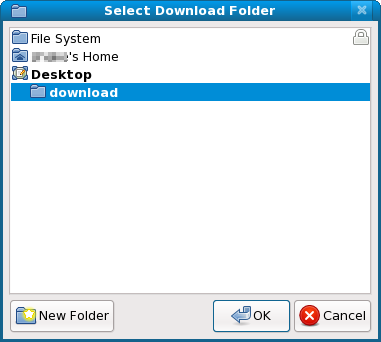This window allows the user to specify the default location to save downloaded files.
To select a folder, click the appropriate line. That line will move toward the top and become highlighted to indicate it is the selected location. To move outward, click a line above the selected folder.
A padlock icon may indicate the folder is set to read-only and new files can not be created inside. A folder that is writeable must be selected as the default download location.
It is generally a good idea to use a folder easily accessible from your desktop, or on the desktop. This can be done by selecting 'Desktop' from the folder list (usually near the top) and then clicking the 'New Folder' button and entering a descriptive name such as 'downloads' and pressing enter.